Curious about (AI) Artificial Intelligence and which tools to use?
Welcome to a world where algorithms and human creativity go a little hand in hand – a world where generative AI (Artificial Intelligence) is woven into our daily lives in a way that feels almost magical.
Not familiar with Artificial Intelligence? AI is a technology that enables machines to perform tasks that normally require human intelligence, such as learning and problem solving. It is also possible to divide AI into different categories, for example computer vision or generative AI etc. Generative AI involves the creation of new and authentic data generation, such as text or images, based on previous data and information.
There are so many AI tools out there and it can sometimes feel like a big jungle!💜
In this blog post you get to explore generative AI and 5 tools to make your work as a marketer easier!
Content Production & AI
- Adobe Firefly
Firefly AI Adobe
Adobe Firefly is a web app with generative AI that improves creative workflows. It converts ideas into images, creates text effects, provides generative filling and recoloring. All you have to do is describe the image you want to create!
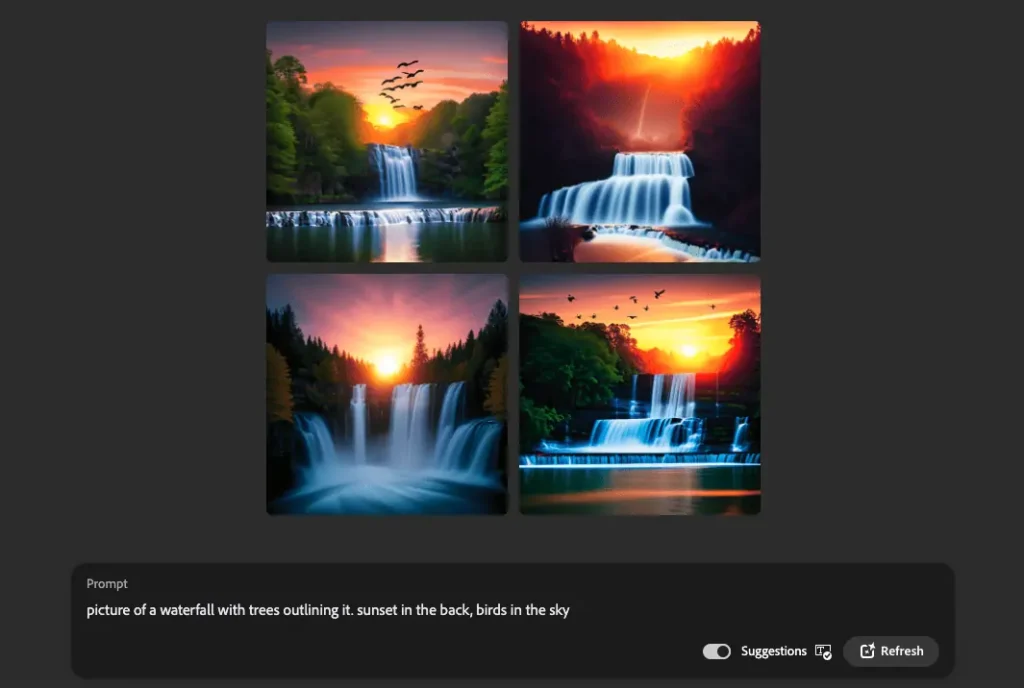
In the example above, text prompts have been entered for what you are looking for in detail. Adobe Firefly must then be able to create as clear and precise an image as possible based on the text. Prompts are the text and prompts that you enter to instruct about what you want as a result. After Adobe Firefly analyzes the text, it renders a couple of images that you can choose between.
These particular specimens turned out really beautiful, but it’s not like that every time. It is important to be detailed and contribute with a clear description to get the picture you imagined. It may take a couple of tries and some changes before you are 100% satisfied with the image.
You only need an Adobe account to access the Adobe Firefly tool. There is also a premium plan for Adobe Firefly, which gives users several benefits. These benefits are about 100 generative credits per month, access to Adobe fonts and the absence of watermarks on images generated with Firefly.
So come in and try the free version to see if this is a tool that you need in your work!
- Adobe Photoshop – Generative Fill
Adobe Generative Fill AI
For those of you who are already comfortable with Adobe programs, especially Adobe Photoshop, may already know Generative Fill. And if you are new to the editing program and its AI tools, I can recommend that you read our blog post about Photoshop’s new AI!

Generative Fill in Adobe Photoshop enables quick changes to your images. You use text prompts to describe what you want to change, remove or add to the image.
The image above shows a landscape image that the photographer wanted to change from a portrait (vertical) image to a landscape (horizontal) image, so outside of the white lines the AI has created the rest of the image.
But you might want to use the tool to remove small things that bother you in your image? For example, if you have photographed outdoors and there are people in the background of your picture that you do not want to include. Write a clear text prompt and click the “generative fill” button, and VIPS the people in your picture have disappeared. Magically simple!
To test Generative Fill, you need a subscription to Adobe Creative Cloud, as it is only available in the Photoshop Beta version.
My experience with Photoshop Generative Fill is that it has its limitations…
For example, when I have used Generative Fill on detailed objects, such as people or objects at a short distance, the result can show a clear reduction in sharpness and quality. However, it seems to be less prominent on, for example, landscape images or when enlarging images. But it is something to be aware of when using the tool!
- Canva – AI Image Generator
Canva Ai Magic Edit
Canvas AI tools offer various functions for you who work with content creation. Canva itself already offers so much image, graphic and video material but these tools enable creative creation on a whole other level. You can see your words and phrases turn into images, translate your text into another language with one click, and erase the background of your images in a flash!
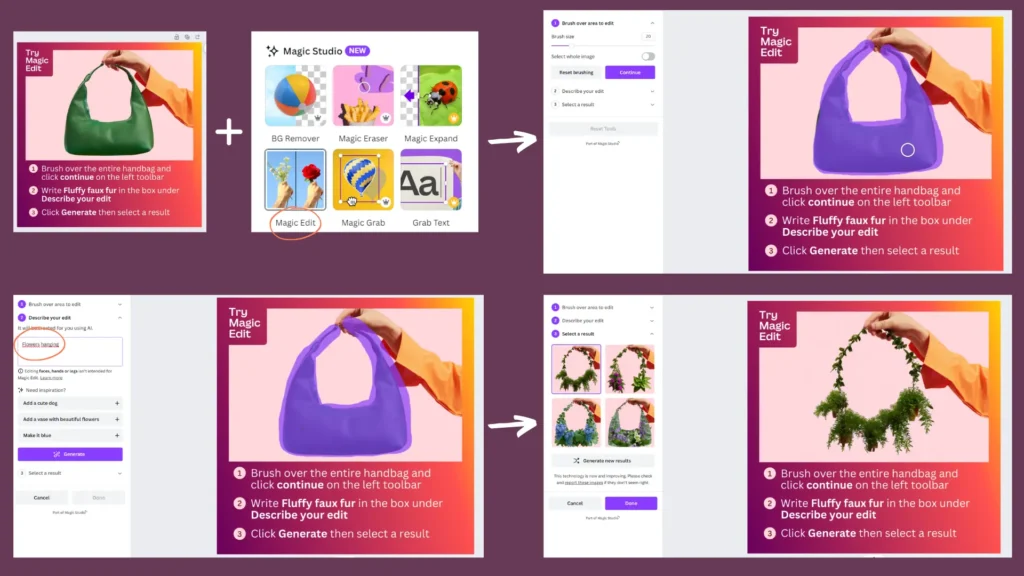
Here are 3 AI tools available through Canva:
Magic Media – Canvas Image Generator allows you to choose different image variations based on your desired look and composition. Here you can even turn generated images into videos.
DALL·E by Open AI – Create realistic images based on your descriptions.
Images by Google Cloud – Images has a deep understanding of description as well as photorealistic capabilities. It allows you to create new images from entered text.
In my example above, I used Canvas’s “Magic Edit” tool and changed the green bag to a hanging plant. All one had to do was paste the image I wanted to change, use the brush to highlight what wanted to change, write my text prompt and click on “generate”, and it was done!
Canvas AI tool is far from perfect, and I feel that you have to test a couple of times before you get a result that looks “natural”. I wasn’t happy the first few times and it took me 3 text prompts before I got a result I felt looked natural and good.
Some AI features on Canva are free, while others require you to have a Canva Pro/Teams/EDU or NFP subscription.
Here are some of the best AI features on Canva:
The ability to create images from text.
Magic Editing – You can change the color or texture, change the background to something else, etc.
Using Magic Eraser – Try cleaning up the image and removing unwanted interference without any manual editing. (Pro feature)
With one click, you can delete your background image with the “background remover” tool. (Pro feature)
Automatically translate your design with Translate – You can quickly change the language of your text on your design.
Content Planner – create and schedule your content for your social media accounts via Canva. (Pro feature)
Copy/Idea creation & AI
- ChatGPT
chatGPT text
ChatGPT is not exactly new in the AI world! I actually let ChatGPT introduce itself and explain what it can help me with, as you can see in the image above.
In short, ChatGPT uses machine learning and AI to analyze questions and prompts in the form of text (prompts) and then try to find the best answer for you. ChatGPT gets its data from the internet, books and other sources.
There are two versions of ChatGPT. A free version called ChatGPT 3.5 and a paid version called ChatGPT Plus (ChatGPT.4). ChatGPT 3.5 data was last updated in January 2022, so it does not have the latest information unfortunately. You only need to create an account to be able to use ChatGPT 3.5.
If you want to use ChatGPT Plus, you must get a subscription plan. There are a number of advantages with ChatGPT Plus, such as priority access to the latest upgrades, such as GPT-4, ChatGPT plugins, the possibility to create custom chatbots, use of DALL-E 3’s image generation, access to the Internet, bypassing waiting times, and faster response rate.
I myself have only used the free version and my personal opinion about ChatGPT is that the text it provides can feel a bit “non-human” and “mechanical”. You often have to change the text and change the tonality afterwards. Also experience that ChatGPT does not always take in all the instructions I give it, but if there are a little too many details in my text, it occasionally misses to include something or does not answer my question fully.
But when you need to brainstorm or want ideas and suggestions, ChatGPT is a really great tool! I also think the tool is good for explaining certain things you don’t understand, instead of Googling the answer to your question. Important to keep in mind here is that ChatGPT does not have access to the latest data and information, which you can get when you google.
- Poe.com
Poe.com AI tools
Poe is a tool that I recently started using, as I feel that ChatGPT sometimes cannot deliver what is requested. Been using Poe for about a month now and I think it’s a good alternative to ChatGPT. Most of the time I use ChatGPT and Poe at the same time when I work.
In short, Poe is a language model developed by Open AI and is trained to generate text and answers to the various questions you ask it. Have also in the above example asked Poe to explain what it can do and help you with.
The downside of Poe is that the tool works with data from September 2021, so it is not as up-to-date as ChatGPT. But according to my experience and experience, Poe is better at formulating himself more “humanly”.
A classic expression in the office when discussing different copy is usually that a text can sound too “ChatGPT:ig”, which I think is avoided more with Poe. Of course, you still have to change the text before using it, but I notice that I need to make less changes with the text from Poe, compared to ChatGPT.
My recommendation is to combine the two tools! Use ChatGPT for the latest data and Poe for the more human touch on the text, and you can put together great copy!
Are you curious about how you can use AI in your marketing?
Do you want to take your work to new heights and increase your visibility online? Our AI for Marketers course gives you the ability to leverage AI technology to create effective and successful marketing, every day!
Here are some sneak peeks at what the course includes:
How you can use AI to develop strategies, personas and create content
Important things to consider when prompting and creating with AI
Different AI tools and how you can use them in more detail
The course suits both you who work B2B and B2C.
Click on the image below to find out more about the course AI for Marketers with our Alesso Lion 👇
Ai for marketers with Alesso Lion
Hubspot CRM & AI
HubSpot is a CRM platform, an all-in-one tool that streamlines workflows for salespeople, marketers, and service personnel with a focus on ease of use. They have launched a lot of AI tools for us. Here are some of the best AI tools on Hubspot:
AI-Driven Blog Post Generator
This is a new feature that can generate new blog post for with a simple click of a button. The tool uses Semrush data to search for the best SEO optimized blog post titles, meta titles/descriptions and then generates a finished blog post.
Something that I think is extra good is that this tool also shows the degree of difficulty in ranking with the blog titles that the tool gives as suggestions. While going through the created blog post, you can click on certain pieces of text and ask the AI to change the tonality of that piece.
Hubspot can even generate an image for your blog post based on your meta description, which is really nice!
Hubspot Ai
Web Builder Assistant
With this tool you can easily and quickly create a website. You enter all company information, your goals and what style/tone you want on the website.
Web Builder Assistant creates pages, landing pages and complete Content Management System (CSM) connected to Hubspot. You save an enormous amount of time by letting this tool create the website for you!
AI hubspot web
Reporting Assistant
As a Hubspot user, you can create reports from different templates completely from scratch, which is incredibly time-saving! With the Reporting Assistant in Hubspot, the tool helps you generate reports using AI. You just tell us what your goal is with the report and then click on “Generate”, and you have a complete report.
Hubspot AI report
Content Assistant
This tool is a lifesaver for you who work as a salesperson! By clicking the “Write an email for me” button, selecting the email type, telling us what you are saying, who your target group is, the tonality and what you want to communicate to your intended target group, the Content Assistant has generated an email. In this email, you can then correct and add more things, before you send it out!
Hubspot AI Write an email for me
Surely you got really curious now to test Hubspot and all the different AI tools?!
This was just a small part of all the AI tools that are out there! Dare to test and see which AI tools suit you best!💜
Do you want to know more about AI and really learn how to use AI in your marketing effectively? Then don’t hesitate to check out our AI course for marketers! Feel free to take a look at the other courses we offer too! We have courses in ChatGPT and Advertising, among other things!